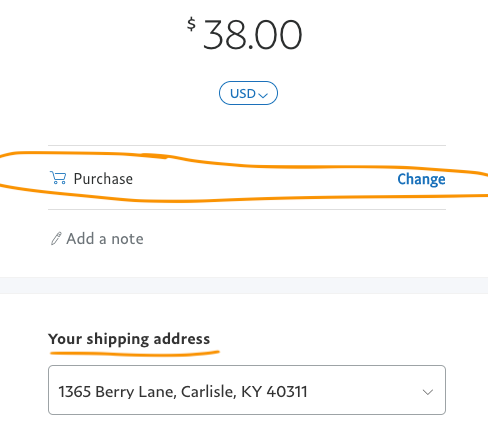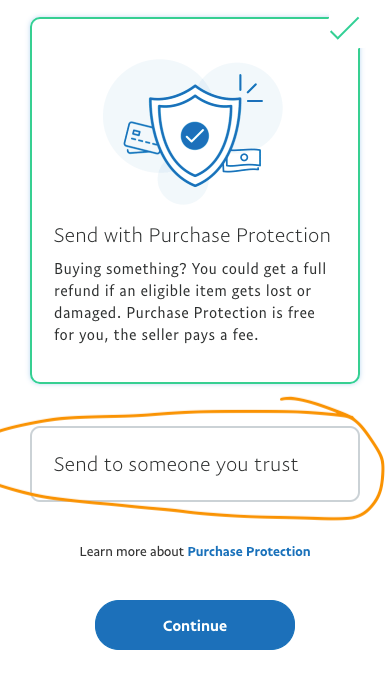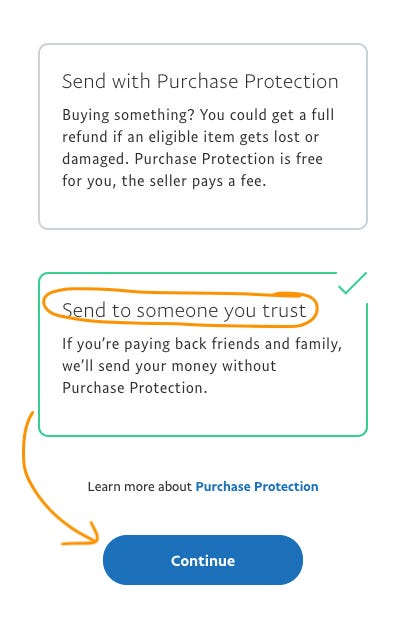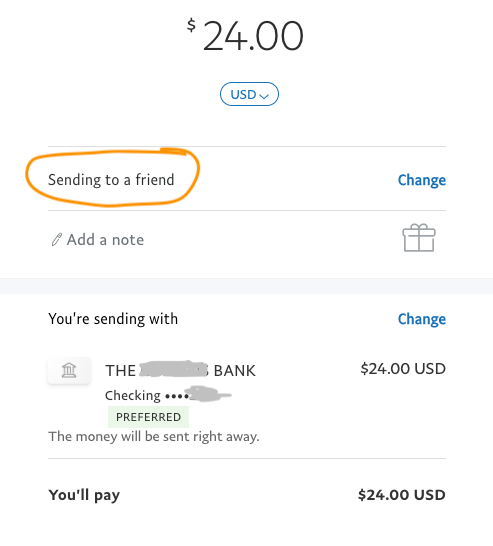How to Use PayPal
PayPal wants to charge a fee on transactions to pay for insurance. But we don't use insurance for services. PayPal does NOT make it obvious and will change the way you pay without notice, so you ALWAYS have to look.
Here's what to look for and what to change to avoid that fee.
#1 In the first photo (below), you MIGHT see a shopping cart next to the word "Purchase" with the Shipping Address. That means PayPal sees this as a sale and will charge the seller a fee for the transaction. (You never see the amount because it's being charged to the seller, not to you.) Click "Change". [If you don't see the shopping cart & shipping address, you can just continue to pay.]
#2 In the 2nd photo below, the top box is what you have currently chosen. When you Purchase something using PayPal (like from ebay), you get insurance and that's why the fee. The bottom option is "Send to someone you trust" -- click that!
#3 In the 3rd photo below, the "Send to someone you trust" box is opened up. Click "Continue".
#4 In the 4th photo below, it now says "sending to a friend" and no shopping cart, no shipping address. It also shows you the bank/acct from which you are sending. You are good to go!
Thank you!!!